- Smart Watch Payments and Digital Wallets in the Philippines - June 8, 2023
- Front-Load vs. Top-Load Washing Machines - May 25, 2023
- Pros And Cons Of Wireless Charging Power Banks - May 10, 2023
Last Updated on
Welcome to our comprehensive review of the Top 10 Best Budget Laptops in the Philippines for the year 2024! If you’re on the lookout for affordable yet powerful computing companions, you’ve come to the right place. In this roundup, we’ve meticulously curated a diverse selection of affordable laptops, all priced under 30,000 pesos, that promise to deliver exceptional performance and value for money. Whether you’re a student, a professional, or a casual user, our list covers a range of options to suit your specific needs without breaking the bank. Join us as we explore the latest and greatest budget-friendly laptops that are sure to impress even the most discerning tech enthusiasts!
Table of Contents
- Best Budget Laptop Comparison Table
- Fast Charging Technology: HUAWEI MateBook D 15
- Best for Data Intensive Tasks: Dell Laptop E6420
- Best for Office Use: Lenovo Laptop T420 ThinkPad
- Best for Students: Lenovo 100e Chromebook
- Lightweight Option: Lenovo IdeaPad 1
- Slim-design: ASUS Ultra-Thin L510
- Long Battery Life: ASUS E410M
- Ample Storage Space: HP Probook 640 G1
- Ergolift Design: Asus Vivobook
- Backlit Keyboard: MSI Modern 15 – A5M
- Key Considerations for Buying a Budget Laptop
- Top Budget Laptop Brands Philippines
- Conclusion
- FAQs
Quick Comparison Table
(scroll right for more)
| Product | Rating | Price | RAM | Processor | Screen Size |
|---|---|---|---|---|---|
 HUAWEI MateBook D 15 | 5/5 | $$$$$ | 8GB | Intel® Core™ i3 | 15.6" |
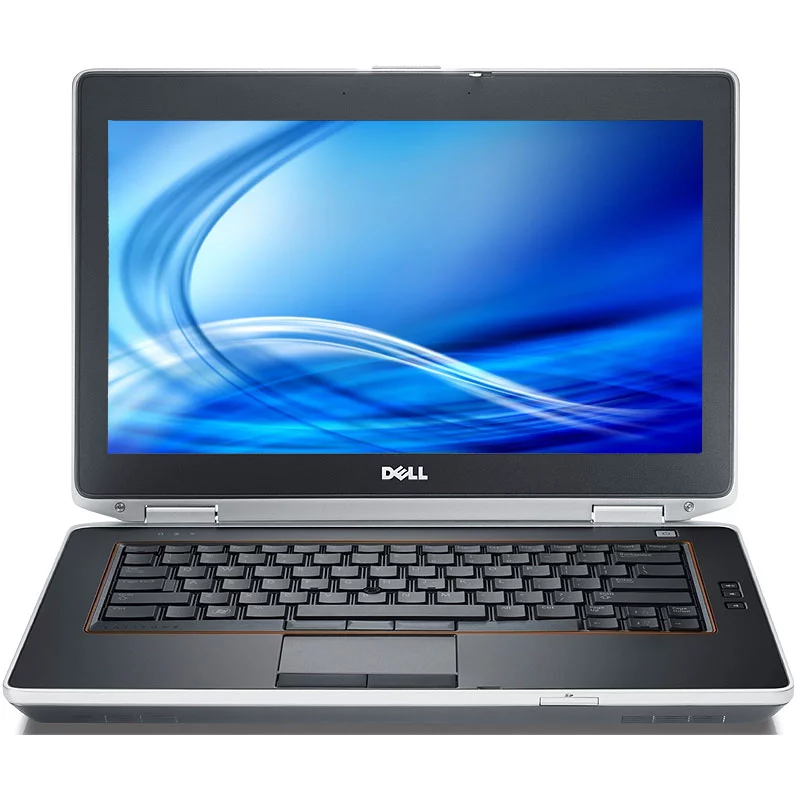 Dell Laptop E6420 | 5/5 | $$$$ | 4GB | Intel® Core™ i5 2nd | 14" |
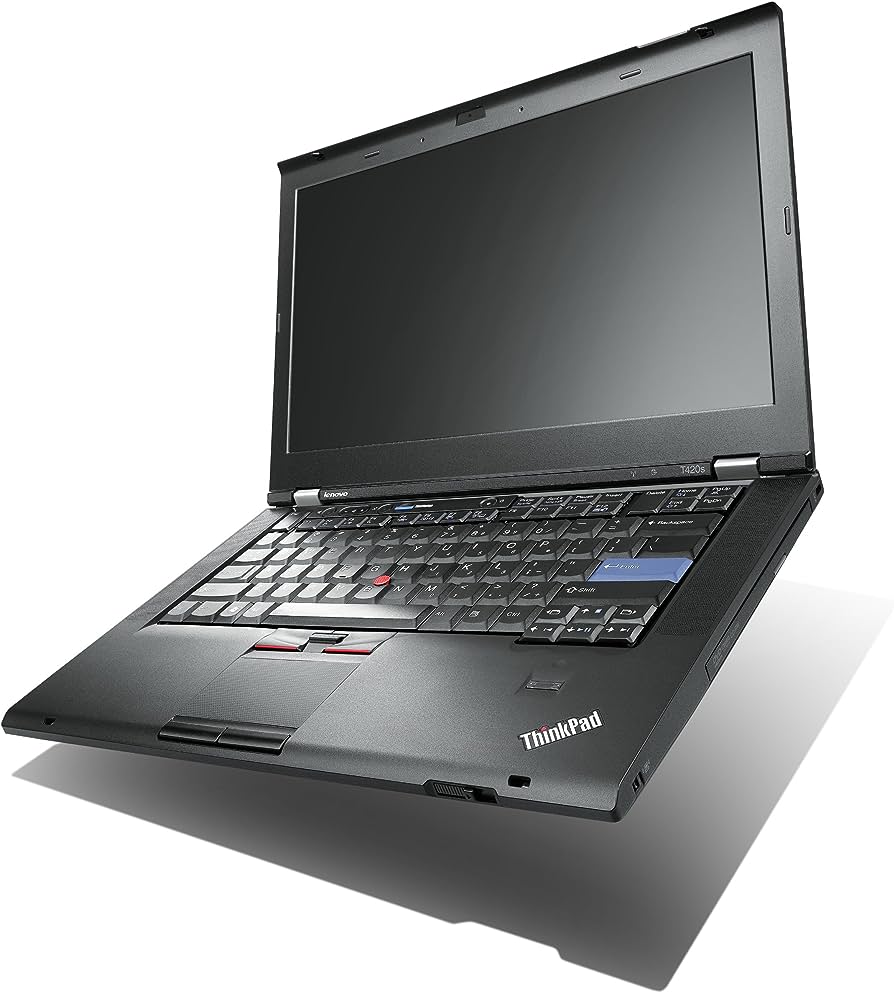 Lenovo Laptop T420 ThinkPad | 5/5 | $ | 4GB | Intel Core I5 2520M | 14.1" |
 Lenovo 100e Chromebook | 5/5 | $$$ | 11.6" | AMD A4-9120C | 11.6" |
 Lenovo IdeaPad 1 | 5/5 | $$$ | 4GB | Intel® Celeron® Processor N4020 | 14” |
 ASUS Ultra-Thin L510 | 5/5 | $$$ | 4GB | Intel Celeron N4020 | 15.6" |
 ASUS E410M | 5/5 | $$ | 4GB | Intel Celeron N4020 | 14" |
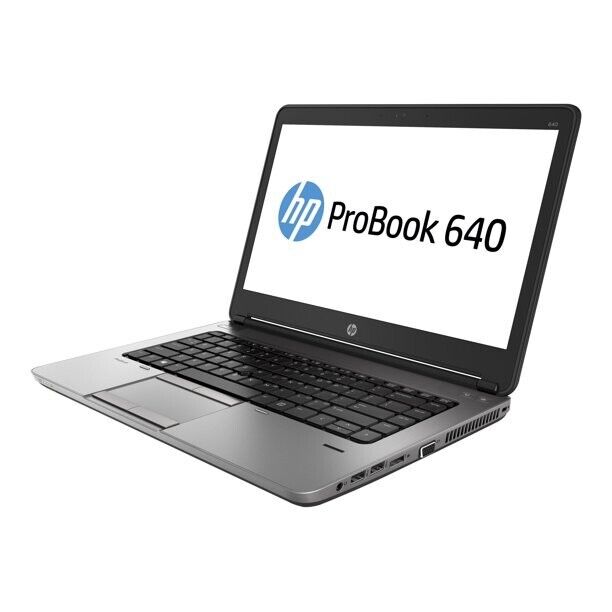 HP Probook 640 G1 | 5/5 | $$$ | 8GB | Intel Core i5 4th Gen | 14" |
 Asus Vivobook | 5/5 | $$$$ | 8GB | AMD Ryzen 3 3250 | 14" |
 MSI Modern 15 - A5M | 5/5 | $$$$$ | 8GB | AMD Ryzen 5 5500U | 15" |
1. HUAWEI MateBook D 15

Fast Charging Technology
The HUAWEI MateBook D 15 is a great laptop for anyone looking to increase productivity and collaborative workflows. With its 11th Gen Intel® Core™ Processor running Windows 11 OS, you can guarantee the best user experience possible. The 15.6″ HUAWEI FullView Display features a 16:9 aspect ratio and 1080p resolution so you can get clear visuals with minimal eye strain, perfect for creative tasks or office-related use cases.
Additionally, the secure start-up feature provided by the fingerprint power button ensures that your laptop stays safe from unwanted access while providing ease of use during login times thanks to its streamlined design. Huawei Share makes file sharing between your phone and laptop easier than ever before, as well as allowing files to be dragged and dropped quickly with little setup needed on either device.
Finally, the fast charging technology allows users to have 2 hours of office usage after only a quick 15-minute charge – making those unexpected meetings a breeze! We highly recommend this product if you are seeking reliable performance computing solutions without compromising mobility and convenience – try it out today!
Pros:
- FullView Screen with 87% screen-to-body ratio and 5.3 mm bezel
- 11th Gen Intel® Core™ Processor and Windows 11 OS
- 8/16 GB of memory and 256/512 GB of SSD storage for efficient daily use
Cons:
- No dedicated video card which can cause performance issues during intensive tasks
2. Dell Laptop E6420

Best for Data Intensive Tasks
The Dell Latitude E6420 is a robust 14-inch notebook perfect for professionals in need of high performance and reliability. Powered by the efficient 2.50 GHz Intel Core i5-2520M Processor, this laptop excels at multitasking; you can be assured of smooth operation even with multiple programs running simultaneously. Backed by 4GB of memory and a substantial storage capacity of 320GB, the E6420 handles data-intensive tasks seamlessly.
What sets this laptop apart from others in its class is not just its impressive specifications but also its portability and durability. Its compact size doesn’t compromise on display quality; the vibrant 14-Inch Screen provides excellent viewing experiences whether you’re drafting an important presentation or catching up on your favourite shows after work hours. We ranked this as No.2 because even though it came second based on performance metrics, we really appreciated its solid construction that can withstand office-to-home travel frequency quite efficiently which many similar laptops falter at.
In conclusion, if you’re hunting for a reliable companion that pairs professional-grade processing power with rugged practicality, then look no further than the Dell Latitude E6420 notebook – an epitome of dependable mobility paired with top-notch performance.

Pros:
- Fast and efficient performance with the 2.50 GHz Intel Core i5 i5 – 2520M Processor.
- Ample storage space for all your files and documents with the 320GB hard drive.
- Clear and crisp visuals on the 14-inch screen for an immersive viewing experience.
Cons:
- Older generation processor (i5 – 2520M)
3. Lenovo Laptop T420 ThinkPad

Best for Office Use
The Lenovo Laptop T420 ThinkPad is the ideal cheap laptop choice for any user looking to stay connected and productive. Packed with features designed to keep you working, like Dual array microphones for enhanced video chat, a Keyboard noise suppression feature, TurboBoost+ from Lenovo for additional performance boost and an impressive 15 hours standard battery life which can be extended to 30 hours with the optional T series slice battery – this laptop offers a no-compromise solution when it comes to staying productive on the go.
Boasting incredible innovation from Intel Second Generation Processors support that enables seamless multitasking and allows you to breeze through intensive tasks without sacrificing speed or compatibility – this lightweight powerhouse delivers more than enough power in a completely portable package. Additionally, its sleek design ensures that your laptop looks as good as it performs while standing shoulder-to-shoulder with other modern ultrabooks in terms of aesthetics as well as functionality.
If you’re looking for a laptop that keeps up with your lifestyle – look no further than the Lenovo Laptop T420 ThinkPad! Combining power, portability and style into one ultra-slim device – it would make an excellent choice for anyone who wants uncompromising performance at their fingertips! So why wait? Get yours today and start experiencing lightning-fast computing right away!

Pros:
- Conference Call Mode for improved video chat and conference calling
- TurboBoost+ from Lenovo for added performance boost
- Unified battery and docking solutions across ThinkPad T, L and W Series
Cons:
- No optical drive included
4. Lenovo 100e Chromebook

Best for Students
The Lenovo 100E Chromebook indeed stands out in the education-oriented laptop scene for its durability and affordability. Powered by a MediaTek MT8173C processor coupled with 4GB LPDDR3 RAM and supported by a swift 16GB eMMC TLC SSD, this device offers impressive performance for classroom tasks. Its high-definition (1366 x 768) display provides clear images while keeping eye strain to a minimum during prolonged usage.
One of the most notable features is its rugged construction designed to withstand everyday wear and tear in a classroom setting. The water-resistant keyboard is an added protection against accidental spills – quite common in bustling learning environments! Moreover, it’s not just about practicality; good thought has been given to connectivity as well. With two USB Type-C ports, Bluetooth capabilities, and quick access through Google ID – data sharing has never been smoother.
Finally, yet importantly, long battery life of up to 10 hours means studies are barely interrupted – no need to keep hunting for charging sockets! It also comes preloaded with G Suite for Education which includes free productivity tools like Google Classroom making digital education simpler yet effective. In essence, the Lenovo 100e Chromebook offers strong performance combined with sturdy design elements that cater directly towards student use – a value proposition that makes it well worth considering.

Pros:
- Lightweight and portable design, weighing just 2.7 lbs, making it easy for students to carry
- Long battery life of up to 10 hours*, providing all-day productivity without needing to charge
- Durable and rugged design with drop-resistant features and a water-resistant keyboard
Cons:
- Mediocre display resolution
5. Lenovo IdeaPad 1

Lightweight Option
The Lenovo IdeaPad 1 with its 14.0″ HD Display and Intel Celeron N4020 processor gives the user an impressive performance on daily computing tasks. The lightweight design weighing just over three pounds combined with a sleek thickness of less than one inch makes this laptop convenient to carry around in your backpack or sleeve making it ideal for students and commuters alike.
A stand-out feature that users will benefit from is the Dolby Audio technology integrated into dual stereo speakers which offer crystal clear sound whether you’re catching up on your favourite shows, video chatting with friends or streaming music. Furthermore, the IdeaPad 1 provides long-lasting battery life of up to eight hours, allowing for all-day productivity without needing constant recharge.
Indeed, along with great connectivity options like WiFi 802.11 ac and Bluetooth® 4.1 as well as useful ports including USB Gen12 (Type-A) and HDMI; the Lenovo IdeaPad 1 is not just another laptop—it’s a reliable companion ready to handle everyday tasks efficiently while offering high-quality entertainment through its sharp display and superior sound quality.
Pros:
- Lightweight and portable design, weighing just over 3 lbs and less than 1 inch thick
- Crystal-clear sound with Dolby Audio through built-in dual stereo speakers
- Enhanced connectivity options with WiFi 802.11 ac and Bluetooth 4.1
Cons:
- Intel Celeron N4020 processor may not be suitable for demanding tasks
6. ASUS Ultra-Thin L510

Slim-design
The ASUS Ultra-Thin L510 sets itself apart as a lightweight, compact laptop designed for productivity on the go. You’ll notice its slim profile right away – it’s just 0.72″ thin and weighs in at an impressively light 3.59 lbs with the battery included – making it a perfect travel companion. The device runs smoothly off of an efficient Intel Celeron N4020 Processor, streaming operations without hiccups and allowing for swift handling of tasks that can reach up to speeds of 2.8 GHz.
With a stunningly clear 15.6″ FHD Display, this ultra-thin laptop delivers crisp visuals no matter what you’re working on or watching play out before your eyes. It boasts a sufficient amount of storage via its 128GB eMMC flash storage drive and support from the incorporated 4GB DDR4 RAM which optimizes performance by uniformly distributing workloads across all cores—ensuring smooth multitasking capabilities even when running multiple high-demand applications simultaneously. Not only does this nifty notebook come pre-loaded with Windows S mode but gives users access to a free upgrade to Windows 11 once available! If you are planning for long-lasting usage, then fear not because the power management system ensures that your tasks are completed without any unexpected power-offs.
Get ready to turn heads with its stylish Star Black design while enjoying convenient cloud-based productivity benefits offered by Microsoft’s one-year subscription offer – including full compatibility with numerous software and peripherals making it practically indispensable for those always on the move!

Pros
- Ultra-thin and lightweight design for easy portability
- Comes with Windows 10 in S mode and a free upgrade to Windows 11
- Efficient performance with Intel Celeron N4020 Processor
Cons
- Relatively low processing power with the Intel Celeron N4020 Processor.
7. ASUS E410M

Long Battery Life
The ASUS E410M is a renovated gem, providing a solid solution for users seeking affordable but good-quality computing. This refurbished product has been rigorously inspected and tested to provide impressive performance just like its new counterparts. The 1.1GHz Intel Celeron N4020 dual-core processor allows smooth navigation between tasks, while the impressive 4GB RAM ensures a lag-free multitasking experience.
With an HD LED backlit screen of 14 inches and an aspect ratio of 16:9, your visual needs are well catered to in this compact device. Furthermore, there’s ample storage space with the integrated 128GB SSD storage feature which promotes faster system responsiveness. Graphics are handled by an integrated Intel UHD Graphics 600 unit that delivers clear and vivid visuals for casual gaming or streaming online content.
Additionally worthy of note is the remarkable attention paid to connectivity solutions on the ASUS E410M – from HDMI ports available for external display setups to USB-C ports facilitating fast charging or data transfer capabilities with compatible devices; it’s all here! It also includes various other connectors such as USB-A ports, audio jacks, and even a micro SD card slot adding more versatility in peripheral compatibility. With Windows 10 Home S, a pre-installed software package further enhancing usability and security measures—this machine is ready to go right out of the box!

Pros:
- Compact and lightweight design for easy portability
- Ample storage space with a 128GB SSD
- Convenient connectivity options with multiple USB ports, HDMI, and SD card reader
Cons:
- Lower screen resolution compared to higher-end laptops
8. HP Probook 640 G1

Ample Storage Space
The HP ProBook 640 G1 is a reliable workhorse, incorporating the power of an Intel Core i5-4300M processor clocked at 2.6GHz and supported by 8GB of RAM for smooth multitasking. The inclusion of a spacious 1TB hard drive provides ample storage for documents, photos, and software applications without any hitches. It operates on Windows 10 Pro (64bit) that offers mature functionalities and supports a wide array of software.
Its design features are user-friendly – sporting multiple connectivity options like a Display port, VGA & Docking Connector along with four USB 3.0 ports for high-speed data transfer devices or external peripherals; meeting all your business needs with ease. Sporting a DVDRW Drive allows you to read from CDs and DVDs which can be crucial when dealing with legacy formats in some industries. Moreover, it also boasts an integrated webcam that’s perfect for business video calls.
On the flip side though, while this laptop may not win awards in terms of sleekness or lightness compared to contemporary laptops due to its bulkier size – it trades off these aspects for durability and robust build quality which should stand up well through rigorous daily use. After experiencing the HP ProBook 640 G1 first-hand, it became apparent its strength lies in balancing enterprise-grade functionality with good performance at an affordable price tag – making it ideal if you’re looking out for value-for-money office equipment!

Pros:
- Powerful performance with Intel Core i5 processor
- Versatile connectivity options with display port, VGA, and docking connector
- Convenient external device connectivity with (4) USB 3.0 ports
Cons
- Older generation processor (Intel Core i5 – 4300M)
9. Asus Vivobook

Ergolift Design
The Asus VivoBook 15 Thin and Light Laptop is a game-changer in terms of compactness and user experience. This laptop not only features an impressively slim design but also packs a powerful performance punch with its Intel Core i5-1035G1 CPU, 8GB RAM, and 512GB SSD. The full HD (1920×1080) resolution on the 15.6″ NanoEdge bezel display gives you sharp visuals with an immersive screen-to-body ratio of about 88%. The design choices go beyond just aesthetics—Asus provides a highly responsive backlit keyboard fitted with a fingerprint sensor for quick Windows Hello activations.
One standout feature that users rave about is the ErgoLift hinge design. By lifting up the base of the device slightly while open, it promotes better typing posture which proves to be invaluable during lengthy work or study sessions. Users are not limited by device capability as they can expect no-fuss operation thanks to its latest-gen Intel core processor guaranteeing swift task executions, whether multitasking or running heavy software applications. And don’t forget about security; your data is kept safe using fingerprint technology for access making it both personal and secure.
The lightweight portability alongside potent hardware makes managing tasks at home or on the go almost effortless—an exceptional blend in today’s fast-paced world where convenience matters most! Many will find themselves gravitating towards this powerhouse performer from Asus given these well-thought-out features effectively meet modern needs without compromising style.

Pros:
- Secure and convenient log-in with fingerprint sensor activated via Windows Hello
- Fast performance with 8GB DDR4 RAM and 512GB PCIe NVMe M.2 SSD
- Immersive viewing experience with a 15.6 inch Full HD display and 88% screen-to-body ratio
Cons:
- May not be suitable for heavy gaming or resource-intensive tasks
10. MSI Modern 15 – A5M

Backlit Keyboard
The MSI Modern 15 – A5M is the ideal device for productivity on the go. It’s powered by the AMD Ryzen 5000™ Series Mobile Processor, providing powerful performance no matter where you’re working. Equipped with a thunderbolt port, it allows for rapid connection of peripherals such as an additional monitor or external storage devices, allowing you to take your workflow to new heights. You can even enjoy high-quality audio through its support of up to 24bit / 192kHz sampling rate and immersive sound stages in games too.
The typing experience is also greatly enhanced with a 5mm key travel and backlit keyboard optimized for comfortable use and visibility in any light condition, meaning you won’t be restricted from getting work done wherever you go! With two USB-A ports, a micro SD card reader and HDMI output all included this machine ensures that all your media files are always within reach while being able to connect to almost any device quickly and easily.
Whether it’s creating presentations or playing graphics-intensive games at home or on the move, the MSI Modern 15 – A5M has everything users need with its great features set all at a very competitive price point making it one of the best choices available today! So don’t wait up; grab yours now to experience peak productivity like never before!

Pros:
- Powered by AMD Ryzen 5000™ Series Mobile Processor for lightning-fast responsiveness and efficient battery life
- Thunderbolt port – supports data transfers up to 40Gbps with power delivery to rapidly charge devices
- Audio features support 24bit / 192kHz sampling – experience sound the way it’s meant to be heard
Cons:
- Battery life is limited compared to other laptops in the same series
Key Considerations for Buying a Budget Laptop
When buying a budget laptop, it is important to consider the operating system, processor, RAM, storage, and display resolution.
Operating system: Windows or Chrome OS?
Choosing the right operating system is a crucial step when buying a budget laptop. Windows and Chrome OS are popular options due to their user-friendly interfaces and vast application libraries.
Windows stands out for its versatility, supporting a wide range of software applications, which can be ideal if you need your laptop for more complex tasks like video editing or gaming.
On the other hand, Chrome OS, found on Chromebooks, boots up quickly and offers robust security features. It’s an excellent choice if you primarily browse the web, stream media content or use Google apps.
Processor: Stick with Intel Core i3 or AMD Ryzen 3 (or better)
When it comes to choosing a budget laptop, one of the key considerations is the processor. It’s important to stick with an Intel Core i3 or AMD Ryzen 3 (or better) processor. These processors offer good performance for everyday tasks such as web browsing, word processing, and multimedia consumption.
They provide enough power to run multiple applications smoothly without lagging or slowdowns. With a reliable processor like this, you can ensure that your budget laptop will handle your computing needs efficiently and effectively.
So when shopping for an affordable laptop, make sure to prioritize a decent processor to ensure a smooth user experience.
RAM: Aim for 8GB, but you can get by with less
For a budget laptop, it’s important to consider the amount of RAM it offers. While aiming for 8GB is ideal, you can still get by with less if you’re on a tight budget. RAM, or random access memory, is crucial for multitasking and running multiple applications smoothly.
With 8GB of RAM, you’ll have enough power to handle everyday tasks such as web browsing, word processing, and streaming videos without any lag or slowdowns. However, if your budget doesn’t allow for that much RAM, opting for 4GB or even 6GB can still provide decent performance for basic computing needs.
Just keep in mind that more demanding tasks like photo editing or gaming may require additional RAM in the future.
Storage: Aim for a 128GB SSD or better
In terms of storage, it’s important to aim for a budget laptop with at least a 128GB SSD or better. Solid-state drives (SSDs) are faster and more reliable than traditional hard drives, allowing for quicker boot-up times and smoother overall performance.
While some laptops in this price range may come with smaller storage options like 64GB or even 32GB eMMC drives, investing in a larger SSD will give you the space you need to store your files, documents, and applications without sacrificing speed.
Having ample storage is crucial for everyday tasks like downloading software updates or saving photos and videos.
Display: Look for a 1080p resolution
When looking for a budget laptop, it’s important to consider the display quality. Look for a laptop with a 1080p resolution, which provides crisp and clear visuals. A higher resolution ensures that you can enjoy watching videos, viewing photos, and working on documents without any pixelation or blurriness.
This will enhance your overall user experience and make the laptop more versatile for different tasks. So, prioritize finding a budget-friendly laptop with a 1080p resolution display to get the best value for your money.
Top Budget Laptop Brands Philippines
Asus
ASUS is known for its extensive laptop lineup, catering to different needs and budgets. They have a selection of affordable laptops that provide decent performance for everyday computing tasks, making them a popular choice among budget-conscious consumers. ASUS typically offers budget laptops with specifications that are suitable for tasks like web browsing, word processing, multimedia consumption, and light productivity work. These laptops may come with lower-end processors, smaller amounts of RAM, and modest storage options, but they still deliver good value for their price range.
Lenovo
Lenovo‘s budget laptops are designed to provide reliable performance for everyday computing tasks while keeping costs affordable. These laptops often feature mid-range processors, decent amounts of RAM, and various storage options to suit different user requirements. Lenovo’s budget laptops are known for their durability, ergonomic design, and user-friendly experience. They are well-regarded for striking a balance between functionality and affordability, making them a practical option for a wide range of users.
Conclusion
In conclusion, the year 2023 has brought forth an impressive array of budget-friendly laptops in the Philippines that cater to the diverse needs of consumers. Our Top 10 list features a carefully curated selection of laptops, all priced under 30,000 pesos, offering an excellent balance of performance, features, and value for money.
As technology continues to advance, it is evident that budget laptops are no longer just a compromise but a smart and practical choice for a wide range of users. We hope that our comprehensive review has provided valuable insights and assisted you in making an informed decision when it comes to selecting the best budget laptop to suit your needs.
Remember, while budget laptops may not boast the high-end features of their more expensive counterparts, they certainly make up for it with their affordability, reliability, and suitability for everyday tasks. Whether you’re a student, a professional, or anyone in between, these budget laptops offer a compelling option to embrace the digital world without breaking the bank. Happy computing!
FAQs
Are budget laptops suitable for students?
Yes, budget laptops are often a great choice for students. They are suitable for various tasks such as taking notes, research, writing papers, and other academic activities. Look for laptops with sufficient processing power and enough storage to accommodate study materials.
Can budget laptops handle gaming?
While budget laptops are not specifically designed for gaming, some models may have integrated graphics that can handle light gaming or older titles with lower graphics settings. However, for more demanding games, a dedicated gaming laptop or a laptop with a dedicated graphics card would be more suitable.
What is a budget laptop?
A budget laptop is a type of laptop that is specifically designed to offer affordable pricing without compromising on essential performance and functionality. These laptops are targeted at consumers who seek cost-effective solutions for everyday computing tasks, such as web browsing, word processing, multimedia consumption, and light productivity work.
- Smart Watch Payments and Digital Wallets in the Philippines - June 8, 2023
- Front-Load vs. Top-Load Washing Machines - May 25, 2023
- Pros And Cons Of Wireless Charging Power Banks - May 10, 2023
This post was brought to you by Kimz House.
Disclaimer: The opinion is solely based on our testing or intensive research with customer feedback around the most popular shopping platform such as Shopee and Lazada. The products/services shown here are available and valid upon the publication date. It may change from time to time. Please email us at [email protected] if there is any discrepancy.

