- Smart Watch Payments and Digital Wallets in the Philippines - June 8, 2023
- Front-Load vs. Top-Load Washing Machines - May 25, 2023
- Pros And Cons Of Wireless Charging Power Banks - May 10, 2023
Last Updated on
Working from home is a trend that has been rapidly increasing since the global crisis began. Many people now find themselves in situations where they have to take care of work-related tasks without ever stepping foot into an office building again, and thanks to laptops being so common these days it’s easy for them to do this almost anywhere!
Many factors would come into play when deciding what kind of laptops in the Philippines to get including; budget constraints/limits set by oneself that restrict spending at any cost but also prioritize where money can best be spent according to priorities. Requirements may vary between individuals: some might need something lightweight while other needs more memory
Table of Contents
- Best Laptop Comparison Table
- Minimalistic design: Asus Vivobook 14″
- Ultra-efficient Performance: Apple MacBook Pro 13″
- Thin and Light: Dell Inspiron 15.6″
- Best for Offices: Acer Aspire 3
- With Privacy Features: Lenovo IdeaPad 3
- Impressive Battery Life: realme Laptop Book
- Updated and User-friendly Experience: HP 14″ Laptop
- Cloud Connectivity: HUAWEI MateBook D 15
- Affordable Gaming Laptop: Legion 5
- Secure and Convenient Login: Acer Swift 3
- Top Laptop Brands in the Philippines
- How to Pick the Best Laptop for You
- Conclusion
- Our Recommended Best Laptop Philippines
- FAQs
Quick Comparison Table
(scroll right for more)
| Product | Rating | Price | Processor | Ram |
|---|---|---|---|---|
 Asus Vivobook 14" | 5/5 | $$ | AMD Ryzen 7000 Series | 16GB |
 Apple MacBook Pro 13" | 5/5 | $$$$$ | M1 Chip | 8GB |
 Dell Inspiron 15.6" | 5/5 | $$$ | AMD Ryzen 5 3450U Quad-Core | 8GB |
 Acer A314-36P-C6A6 | 5/5 | $$ | Intel® Processor N100 Quad Core | 8GB |
 Lenovo IdeaPad 3 | 5/5 | $$$ | Intel Core i5-1135G7 | 12GB |
 realme Book | 5/5 | $$$ | 11th Gen Intel® i5 Core™ | 8GB |
 HP 14" Laptop | 5/5 | $$ | AMD Ryzen 3 3250U | 4GB |
 HUAWEI MateBook D 15 | 5/5 | $$$ | Intel Core i3-10110U Processor | 8GB |
 Lenovo Gaming 3 | 5/5 | $$$$ | AMD Ryzen 5 5 5600H | 8GB |
 Acer Swift 3 | 5/5 | $$$ | Ryzen 7-5700U | 8GB |
Listed below are the best laptops Philippines that you should consider, whether for work or gaming.
1. Asus Vivobook 14″

Minimalistic design
2. Apple MacBook Pro 13″

Ultra-efficient Performance
The Apple MacBook Pro 13″ stands as an impressive addition to the laptop market, earning its spot at number two on our list. It has been redesigned to combine the power of a desktop with the mobility of a tablet. With an M2 chip, this device provides some serious muscle for both casual users and professionals alike. The next-generation 8-core CPU and 10-core GPU make multitasking a breeze while producing lightning-fast responsiveness no matter how demanding the task may be. Whether it’s for Zoom meetings or working with Microsoft 365, its performance remains consistently high.
This model features a vibrant 13-inch Retina Display that boasts a P3 wide colour range and a stunning brightness level of up to 500 nits – the perfect laptop for graphic designers and photographers who require precise colours in their work. Complementing this is an active cooling system enabling sustained pro levels of performance, making it capable of running GPU-intensive tasks for hours on end without overheating concerns.
Contextualizing these powerful specs further, we have its seamless integration with other Apple devices like iPhone and iPad that enhances overall user experience and comfort. With up to 20 hours of battery life – you can go all day and into the night without needing constant power source access thus proving highly convenient for mobile professionals or students always on the go! A standout feature includes a FaceTime HD camera along with studio-quality mics that ensure top-notch video calls quality enhancing your remote work or learning experiences significantly. It’s clear why we regard the Apple MacBook Pro as one remarkable piece within our top laptop picks.
Pros:
- Huge battery life
- 2TB SSD Storage
- Magic Keyboard feels great
Cons:
- More expensive than most models
3. Dell Inspiron 15.6″

Thin and Light
I had the opportunity to use the Dell Inspiron 15.6″, and it’s easy to see why it ranks at number 3 on our list of top laptops. One standout feature is the 11th Gen Intel Core i7-1165G7 processor, which delivers exceptional speed and efficiency. This laptop effortlessly handles a range of tasks, from intensive data processing to running multiple applications simultaneously. The upgraded 1TB PCIE SSD provides ample storage space, so I never had to worry about running out of room.
The laptop’s 15.6-inch Full HD Touch display is a real highlight. Its vibrant visuals from wide-viewing angles greatly enhanced my gaming and video editing experiences. Having a touchscreen feature added a layer of interactivity and convenience to my tasks. With Windows 11 pre-installed, the user-friendly interface and modern tweaks made productivity a breeze.
One notable experience was when I used this laptop for video editing. The combination of high-bandwidth DDR4 RAM and the integrated Intel Iris Xe Graphics card made video editing a seamless process, even for demanding tasks. The Dell Inspiron 15.6″ is not only powerful but also impressively lightweight, making it an ideal choice for users frequently on the move. Its sleek black casing adds to its overall appeal, and it’s the perfect companion for those who value computing power and efficiency in their devices.
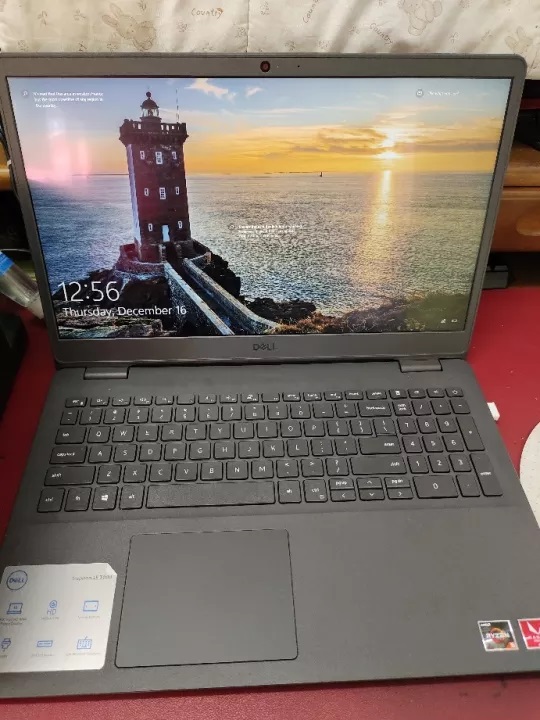
Pros:
- Affordable with customizable options
- HDMI and Ethernet ports included
- With number keys
- Good battery life
Cons:
- No USB-C ports
4. Acer Aspire 3

Best for Offices
5. Lenovo IdeaPad 3

With Privacy Features
The Lenovo IdeaPad 3 is an incredibly versatile laptop that truly impressed me with its performance and features, especially considering its price point. Thanks to the AMD Ryzen 5 3500U Processor, it delivers exceptional loading speeds and handles multitasking seamlessly. Whether I was browsing the web or working on assignments, it effortlessly managed all my everyday tasks, ensuring a smooth and efficient experience, thanks to its DDR4 RAM.
One standout feature that caught my attention was the FHD 1920 x 1080 Display. It offers brilliant image clarity, elevating the viewing experience to a new level. The narrow bezel design not only enhances the aesthetics but also gives users a broader viewing area, eliminating unwanted clutter from the screen. The Q-Control function is another great addition, allowing you to easily switch between high-performance mode and battery-saving mode, based on your specific needs. This flexibility adds to its appeal, making it a powerful and versatile choice.
Privacy-conscious users will appreciate the physical webcam shutter, which provides much-needed peace of mind against potential online intruders. The Dolby Audio technology ensures crystal-clear audio output, enhancing your entertainment experience when streaming music or watching videos. Lastly, the variety of connectivity options, including Bluetooth 4.1 and multiple USB ports, make data transfer a breeze and keep all your devices seamlessly connected. The compact form factor with its Abyss Blue finish adds an extra layer of aesthetic appeal to the Lenovo IdeaPad 3, making it a well-rounded and highly functional laptop.

Pros
- High-resolution display: 14.0″ FHD 1920 x 1080 display provides sharp and clear visuals.
- Powerful performance: AMD Ryzen 5 3500U Processor and AMD Radeon Vega 8 Graphics deliver fast and efficient performance for everyday tasks.
- Enhanced connectivity options: Bluetooth 4.1, up to 2×2 Wi-Fi 5, three USB ports, and HDMI allow for easy connection to other devices.
Cons
- Limited storage capacity with only 256GB SSD
6. realme Laptop Book

Impressive Battery Life
The Realme Book establishes itself as a standout choice for consumers, exuding a premium feel and appearance paired with high-performing features. This sleek laptop boasts a robust aluminium body which not only augments its aesthetic appeal but also enhances durability. A significant design factor is its 3:2 aspect ratio display, ideal for productivity tasks like reading and editing documents or browsing the web, offering more vertical room compared to typical 16:9 screens.
Underneath the hood, the Realme Book comes equipped with power-packed hardware – Intel’s 11th Gen i5 processor coupled with 8GB RAM presents smooth performance for most everyday computing requirements. The fast NVMe SSD storage furthers this device’s efficiency profile by quickening boot-up times and file transfers significantly. Interestingly enough, it chronicles Realme’s Timeline History from 1369 – 2007 in its comprehensive selection of resources invoking better user understanding about the brand evolution.
However, no product is without flaws; while impressive on many fronts, some users have found that the battery life may fall short when used intensively throughout a full workday. Despite this minor setback though, Realme Book still emerges as an excellent value proposition due to its competitive pricing point against other laptops in similar bands.

Pros:
- Compact and lightweight design for ultimate portability
- High-performance processor for efficient multitasking and smooth performance
- Stunning display with vibrant colours for an immersive viewing experience
Cons:
- Lack of compatibility with other devices
7. HP 14″ Laptop

Updated and User-friendly Experience
The HP 14″ HD Laptop, loaded with Windows 11 and powered by an Intel Celeron Dual-Core processor that clocks up to 2.60GHz, is a sleek and efficient machine ideal for multitasking. Offering ample storage with its 64GB SSD, this renewed version of the laptop ensures quick boot-up times and swift data retrieval. The vibrant Dale Pink colour adds a pop of personality to your workstation, making it perfect for both professional environments and personal use.
What sets this laptop apart is its impressive array of features designed for user convenience like two USB 3.1 Gen 1 ports, one USB 2.0 port, HDMI compatibility and headphone/microphone combo slot which enhance connectivity options tremendously. Its full-size island-style keyboard provides a comfortable typing experience while the front-facing webcam promises clear video calls without any hiccups. With integrated UHD Graphics 600 from Intel and DTS Studio Sound supported dual speakers guarantee an immersive multimedia experience.
In terms of performance during tests in real-world settings using typical productivity software including text editors and graphic design applications, the laptop handled tasks smoothly thanks largely to the robust combination of its processor’s power backed by substantial supporting memory at hand (4GB DDR4-2400 SDRAM). Moreover, whether you’re catching up on your favourite shows or doing some late-night work assignments, the bright view courtesy of a wonderfully crisp and colourful micro-edge WLED-backlit display will not disappoint you at all! Featuring all these attributes within an affordable price range makes this HP Laptop highly recommendable!
Pros:
- Compact and lightweight design for easy portability
- Efficient Intel Celeron Dual-Core Processor for smooth multitasking
- HD display with vibrant visuals for an immersive viewing experience
Cons:
- Limited storage capacity with only 64GB SSD
8. HUAWEI MateBook D 15

Cloud Connectivity
The HUAWEI MateBook D 15 is a noteworthy addition to the growing line of high-end laptops. What sets it apart is its durable and stylish JDDRCASE, specially designed for the MateBook series including the D14/D15/13/14 models and X Pro 13.9, as well as the Honor MagicBook Pro16.1 model. This dust-proof laptop hard case cover comes in a variety of colours with A8 being one popular choice among users.
Manufactured from environmentally friendly plastic (PVC), this product provides not just an aesthetic upgrade but also excellent protection for your valued device against common threats such as dust, scratches, coffee spills and water damage. The high-quality printing technology used to create these cases ensures that they add a unique personal touch to your laptop while remaining functional. Another standout feature is the four-cork bottom shell design which greatly aids in heat dissipation – key in ensuring that your device stays cool even during periods of heavy usage.
Ultimately, however, it’s the attention to detail like full access to all buttons and functions without having to remove the case which makes this product truly user-friendly. In choosing this protective cover for your HUAWEI Matebook D 15 or other compatible models you’re opting for both form and function combined into one sleek package.
Pros:
- Lighter than meets the eye
- With a USB-C charger that fits right in your pocket
- Rapid response, vast space
Cons:
- Average battery life
- Non-expandable RAM
9. Lenovo Gaming 3

Immersive Gaming Experience
The Legion 5 Gaming Laptop distinguishes itself with its top-tier performance and minimalist design. Powered by an AMD Ryzen 7 5800H processor, it provides you with lightning-fast response times that are ideal for the demands of modern gaming with gaming laptops. Complementing this is a powerful NVIDIA GeForce RTX 3050Ti graphics card that enhances your gaming visuals to near-photorealistic detail due to the added advantage of real-time ray tracing. Moreover, performance optimization is ensured through Lenovo’s innovative Legion AI Engine which balances power between the CPU and GPU for maximum frame rates in AAA games.
This device doesn’t just impress in terms of speed but also excels on the user experience front. The laptop features a full HD IPS display with a speedy refresh rate of up to 165Hz, ensuring smooth gameplay without lags or ghosting. Furthermore, it supports Dolby Vision® and AMD FreeSync™ Premium which provide vibrant colours and tear-free gaming respectively, elevating your visual experiences further. Incorporated Nahimic Audio captures even minor sound details enriching your audio environment while playing challenging game scenarios or watching movies.
On the connectivity aspect, it stands out as well offering WiFi6 support along with extensive port options like HDMI2.1 and USB-C making data transfer more seamless than ever before – perfect during heated online multiplayer sessions or when transferring large game files from external storage devices rapidly. Storage need? No worries – there’s abundant space thanks to its generous combo:16GB RAM & a nifty 512GB NVMe SSD helping faster boot times plus quicker loading screens adding another dimension to the optimized performance potential of your machine! Overall, the Lenovo Legion 5 delivers an unmatched value proposition providing gamers with a wholesome bundle where high-end hardware meets smart software under one roof.

Pros
- Powerful performance with AMD Ryzen 7 5800H processor and 16GB RAM.
- Fast and efficient storage with a 512GB NVMe SSD.
- Versatile connectivity options include USB – C, HDMI, DisplayPort, and Ethernet.
Cons
- Relatively heavy and bulky design
10. Acer Swift 3

Secure and Convenient Login
The Acer Swift 3 is an impressive laptop that offers excellent performance, thanks to its AMD Ryzen 7 4700U Octa-Core processor and Radeon Graphics. It’s incredibly portable and convenient, weighing just a little over two-and-a-half pounds and measuring a mere 0.63 inches thick. This makes the Swift 3 perfect for those who are always on the go whether it’s for work or studies.
One major highlight of this laptop is its outstanding performance and battery life – up to a whopping 11.5 hours which allows you to stay productive all day without worrying about finding an outlet for charging. Its crisp, Full HD Widescreen IPS LED-backlit display ensures you’ll enjoy vibrant visuals whether you’re working on an important presentation, watching movies, or simply browsing the net. The backlit keyboard coupled with Alexa built-in enhances user convenience while the fingerprint reader adds a layer of security.
This machine does not skimp on connectivity options either – it comes equipped with Wi-Fi 6 AX200 dual-band technology ensuring fast internet connections at all times along with several USB ports including Type-C Gen-2 which provides ultra-fast data transfer rates as well as power-off charging capabilities – very useful during travel situations when plug points might be scarce!
In conclusion, the Acer Swift 3 provides users with great value packed in slim design; offering robust performance capabilities, undeniable conveniences, and top-tier features making it worthy of consideration among other contenders in its category.

Pros
- Thin and lightweight design for easy portability
- Long battery life of up to 11.5 hours
- High-quality display with full HD resolution
Cons
- Lack of dedicated graphics card
Top Laptop Brands in the Philippines
ASUS
ASUS has been making some of the best laptops on the market for years now. Whether you’re looking to buy a gaming-ready laptop or an everyday workhorse, they have something that’s just right! With high build quality and affordable prices there really isn’t anything else out there worth your time investment
Lenovo
Lenovo has a great line of laptops that are not only reliable but also affordable. They come in all shapes and sizes, so there’s one for everyone! Plus the company offers amazing customer service if you ever need it.
Acer
Acer is the brand name for laptops that have always lived up to their value-priced reputation. This year, Acer expanded its selection with some of our favorite budget notebooks we’ve seen in recent memory – so if you’re looking for a quality yet inexpensive laptop or Chrome OS device then these are just what you’re seeking!
HP
HP computers are known for their reliability and competence in customer service. With the company’s large portfolio, they can cater to many needs from affordable netbooks that allow you to browse online without breaking a sweat all of the way up to powerful laptops perfect if your job requires intense work functions like 3D rendering or video editing!
How to Pick the Best Laptop for You
Price – A laptop is worth buying if it offers excellent value for money. It needs to be budget-friendly but still offer good performance, build quality and battery life. Additionally, premium laptops need best-in-class performance with top-of-the-line durability.
Purpose – For gaming, your best bet is a laptop with an integrated graphics card. If you’re looking for something to do some work on the go or want it as part of your entertainment setup, try one that has at least 16GB of RAM and a large screen
Storage – Your laptop’s storage system will depend on your needs. If you store a lot of pictures and videos, HDD is the best choice for saving all this data. However, it consumes more power than SSD or eMMC so choose wisely if you’re going to use it at home due to its fragility when compared with other types of laptops’ hard drives (HDD). On the other hand, those looking for speed should go ahead and also in an SSD because they are faster but have lower capacities than HDDs which can be used as backups depending on how much capacity they need based on their usage habits. For people who want something that saves energy without compromising performance too much then opting to recommend using EMC.
Conclusion
In conclusion, the top 10 best laptops in the Philippines for 2024 offer a compelling array of choices that can meet the needs of various users. Whether you seek a powerful workstation, a lightweight ultrabook, or a gaming powerhouse, there is a laptop on this list that can satisfy your requirements. Remember to assess your personal preferences, budget constraints, and intended use cases before making a purchase to ensure you select the best laptop that aligns perfectly with your needs.
FAQs
How Do I Maintain a Laptop?
One of the most important thing to do is to clean both inside and outside the laptop. This is to avoid overheating that accumulated dust can cause. Aside from that, you should also make sure that the power cord used is also well maintained. Lastly, make sure to connect your laptop to a high-quality surge protector, as random power surge can be dangerous for a laptop.
How Long Can A Laptop Last?
Most experts estimate a laptop's lifespan to be three to five years, but it may survive longer than that. The components will become less capable of running advanced applications over time and the device will no longer have as much value due its decreased utility.
- Smart Watch Payments and Digital Wallets in the Philippines - June 8, 2023
- Front-Load vs. Top-Load Washing Machines - May 25, 2023
- Pros And Cons Of Wireless Charging Power Banks - May 10, 2023
This post was brought to you by Kimz House.
Disclaimer: The opinion is solely based on our testing or intensive research with customer feedback around the most popular shopping platform such as Shopee and Lazada. The products/services shown here are available and valid upon the publication date. It may change from time to time. Please email us at [email protected] if there is any discrepancy.


