- Smart Watch Payments and Digital Wallets in the Philippines - June 8, 2023
- Front-Load vs. Top-Load Washing Machines - May 25, 2023
- Pros And Cons Of Wireless Charging Power Banks - May 10, 2023
Last Updated on
You’re not getting anywhere in life if you don’t take the time to treat yourself! One way of doing this is by upgrading your work-from-home setup and buying one of the best PC monitors. The best PC monitor will also be great when it comes down to using them during free time, giving you two amazing benefits while only spending money on a single product.
Whether you work from home or simply enjoy surfing the web on your laptop in bed, a monitor can make all of that more enjoyable. The best computer monitors are generally large and have high-resolution screens for excellent viewing quality. They also come with speakers to improve sound quality while watching videos online!
Table of Contents
- Best Monitor Comparison Table
- Wide Range of Connection Ports: Nvision N190HD
- Made for Gaming: Asus VP249QGR 23.8”
- Vivid Colours: LG 27GP850-B Ultragear
- Wide Angle Viewing: Viewsonic XG2405
- Ultra-slim Frameless Design: ViewSonic VX3276-2K-mhd-2
- Curved Design: HKC NB34C 34 Ultra WQHD
- Highest Refresh Rate: ASUS TUF GAMING VG279QL1A
- First KVM Monitor: Gigabyte M27Q 27″ KVM FreeSync
- Reduced Screen Tearing: GIGABYTE G27Q
- Delivers Consistent Colors: AOC Agon C27G1
- Features to Look for in a Monitor
- Top Monitor Brands in the Philippines
- Conclusion
- FAQs
Listed below are the best monitors in the Philippines that you can purchase right now!
Quick Comparison Table
(scroll right for more)
| Product | Rating | Price | Size | Refresh Rate |
|---|---|---|---|---|
 Nvision N190HD | 5/5 | $ | 19" | 60Hz |
 Asus VG249Q3A | 5/5 | $$$ | 23.8" | 144Hz |
 LG 27GP850-B Ultragear | 5/5 | $$$$$ | 27" | 165HZ |
 Viewsonic XG2405 | 5/5 | $$$ | 24" | 144Hz |
 ViewSonic VX3276-2K-mhd-2 | 5/5 | $$$$ | 32" | 75Hz |
 HKC NB34C 34 Ultra WQHD | 5/5 | $$$$$ | 34" | 144Hz |
 ASUS TUF GAMING VG279QL1A | 5/5 | $$$$ | 27" | 165Hz |
 Gigabyte M27Q | 5/5 | $$$$$ | 27" | 170 Hz |
 GIGABYTE G27Q | 5/5 | $$$$ | 27" | 144Hz |
 AOC Agon C27G1 | 5/5 | $$$ | 27" | 144Hz |
1. Nvision N190HD

Wide Range of Connection Ports
The Nvision N190HD Monitor has truly enhanced my home and office setup, while still being a budget monitor. With a screen resolution of up to 1600×900, it delivers impressive clarity and detail across various media types. Whether I’m working on documents, watching movies, or playing games, the visuals are sharp and immersive. The speedy 5ms response time ensures there are no issues with ghosting or motion blur, which is particularly important when gaming or watching fast-paced content.
The contrast ratio of 1000:01:00 adds to the appeal, making sure that dark and light tones in images are displayed crisply and accurately without over-saturation. What’s even more exciting is the LED backlight technology, which significantly improves brightness and overall clarity. This monitor’s versatility is another plus, with both HDMI and VGA connection ports. It’s been a breeze to connect various devices, from PCs to HDTVs and game consoles, making it a truly adaptable addition to my setup.
In summary, the Nvision N190HD Monitor offers exceptional value at an affordable price point. Its high-resolution capabilities and excellent responsiveness make it a winner for both work and play. The LED backlight technology ensures vibrant visuals, and the versatile connectivity options via HDMI and VGA ports open up a world of possibilities. If you’re in the market for a reliable and budget-friendly monitor that doesn’t compromise on quality, I highly recommend the Nvision N190HD monitor. It’s a worthwhile investment for an enhanced viewing experience in any setting. Don’t hesitate – make it part of your setup today!
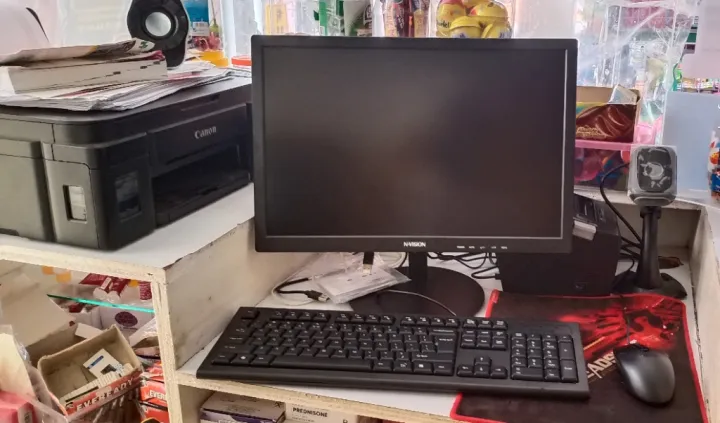
Pros:
- High-resolution screen for vivid image quality
- Fast response time for smooth and accurate visuals
- LED backlight for bright, clear images with reduced power consumption
Cons:
- The resolution could be higher on some models
2. Asus VG249Q3A

Made for Gaming
The Asus VG249Q3A Gaming Monitor is the perfect fusion of performance, style, and affordability. This 24″ Full HD (1920×1080) screen size offers a stunning visual experience through its IPS panel with wide 178° viewing angles, guaranteeing a vivid display for gamers and casual users alike. With a lightning-fast refresh rate of up to 144Hz, combined with Adaptive-Sync (FreeSync) technology, this monitor eliminates screen tearing and motion blur to deliver smooth video playback.
Featuring ASUS Extreme Low Motion Blur (ELMB) technology and a remarkable 1ms response time (MPRT), ghosting becomes obsolete in high frame-rate gaming sessions. To ensure comfort during extended use, the VG249Q3A integrates ASUS Eye Care technology, including flicker-free backlighting and blue light filters that minimize eye strain even after hours of gaming or work. Connectivity options are ample, with DisplayPort, HDMI, and D-sub ports available, plus VESA wall-mount compatibility for those who prefer saving desktop space.
We have chosen the Asus VG249Q3A as our No.1 pick due to its exceptional features offered at an attractive price point – truly making it a top choice for gamers looking for maximum functionality without breaking the bank. Furthermore, numerous resources such as first-hand user reviews praise its impeccable balance between design aesthetics and robust performance capabilities while offering great resourcefulness via external links provided within various reviews/articles about the product itself online.
Pros:
- 144Hz Refresh Rate with Adaptive-Sync
- ASUS Shadow Boost Technology
- Ultra-low Blue Light technology
Cons:
- Stand lacks height adjustment
3. LG 27GP850-B Ultragear

Vivid Colours
The LG 27GP850-B Ultragear Gaming Monitor is a fantastic choice for gamers and professionals seeking a visually stunning, responsive display that ranks second on our list. This 27-inch QHD (2560 x 1440) Nano IPS Display offers razor-sharp resolution, rich colours with a DCI-P3 98% colour gamut, and HDR10 support to ensure an immersive experience. The combination of its virtually borderless design and tilt/height/pivot adjustable stand allows for versatile monitor placement to suit your gaming or work set-up perfectly.
Performance-wise, the LG Ultragear impresses with its lightning-fast response time of just 1ms (GtG) and a smooth refresh rate of 165 Hz, which keeps up with even the most demanding games without any motion blur or screen tearing. NVIDIA G-SYNC compatibility ensures seamless synchronisation between your GPU and display while AMD FreeSync Premium provides stutter-free gaming sessions.
In conclusion, the LG 27GP850-B Ultragear Gaming Monitor boasts impressive specifications that cater to both avid gamers and creative professionals alike. Its top-notch visuals combined with stellar performance codecs like NVIDIA G-SYNC compatibility make it our number two pick amongst competitor monitors in this category. With excellent ergonomics from its adjustable stand options plus comprehensive connectivity choices available at your disposal, you won’t be disappointed investing in this ultimate gaming machine!

Pros:
- Immersive Gaming Experience
- NVIDIA G-SYNC Compatible technology
- Customisable Ergonomics
Cons:
- Expensive compared to other gaming monitors
4. Viewsonic XG2405

Wide Angle Viewing
The ViewSonic OMNI XG2405 is a highly competitive choice in the gaming monitor market, earning its place as our No. 3 pick. This 24-inch IPS gaming monitor boasts an impressive Full HD 1080p resolution, ultra-responsive 1ms (MPRT) response time, and an incredibly smooth refresh rate of 144Hz. Combined with AMD FreeSync Premium technology, gamers can expect fluid gameplay without any tearing or stuttering.
One of the standout features of this esports-grade monitor is its ergonomics and eye care options. The fully adjustable ergonomic stand ensures that marathon gaming sessions are comfortable while minimising strain on your eyes and body. Additionally, using an IPS panel provides stunning visuals from any angle while reducing ghosting for seamless pixel transitions during fast-paced action sequences.
The XG2405 also delivers flexibility by supporting laptops, PCs, Macs, PlayStation and Xbox consoles via HDMI and DisplayPort inputs – perfect for enthusiasts who appreciate having multiple devices connected to their setup. A comprehensive package that includes excellent performance capabilities along with user-friendly features such as advanced ergonomics and eye care options make it a top contender within the gaming monitor space.
Pros:
- Precise Motion Clarity
- 144Hz Ultimate control
- Blue light filter
Cons:
- A bit expensive for size
5. ViewSonic VX3276-2K-mhd-2

Ultra-slim Frameless Design
The ViewSonic VX3276-2K-mhd-2 is a standout 32-inch widescreen IPS monitor that has genuinely elevated my professional and entertainment experiences. Its 1440p resolution provides stunning visuals, whether I’m working on detailed projects or indulging in immersive entertainment. What immediately caught my attention is the ultra-thin bezels, not only adding to its sleek design but also maximizing the screen real estate for seamless multitasking and an improved viewing experience.
This monitor’s versatility is a real asset, with HDMI, DisplayPort, and Mini DisplayPort inputs, making it compatible with a wide range of devices, including laptops, PCs, and Macs. It’s a one-stop solution for all my connectivity needs, ensuring a hassle-free experience regardless of the device I’m using.
The ViewSonic VX3276-2K-mhd-2 goes the extra mile in terms of user comfort. It incorporates Flicker-Free technology and a Blue Light Filter, reducing eye strain during extended usage. I can attest to its effectiveness, especially during long work sessions and gaming marathons. The premium IPS panel ensures consistent colors and wide viewing angles, making it a perfect choice for collaborative tasks in professional settings.
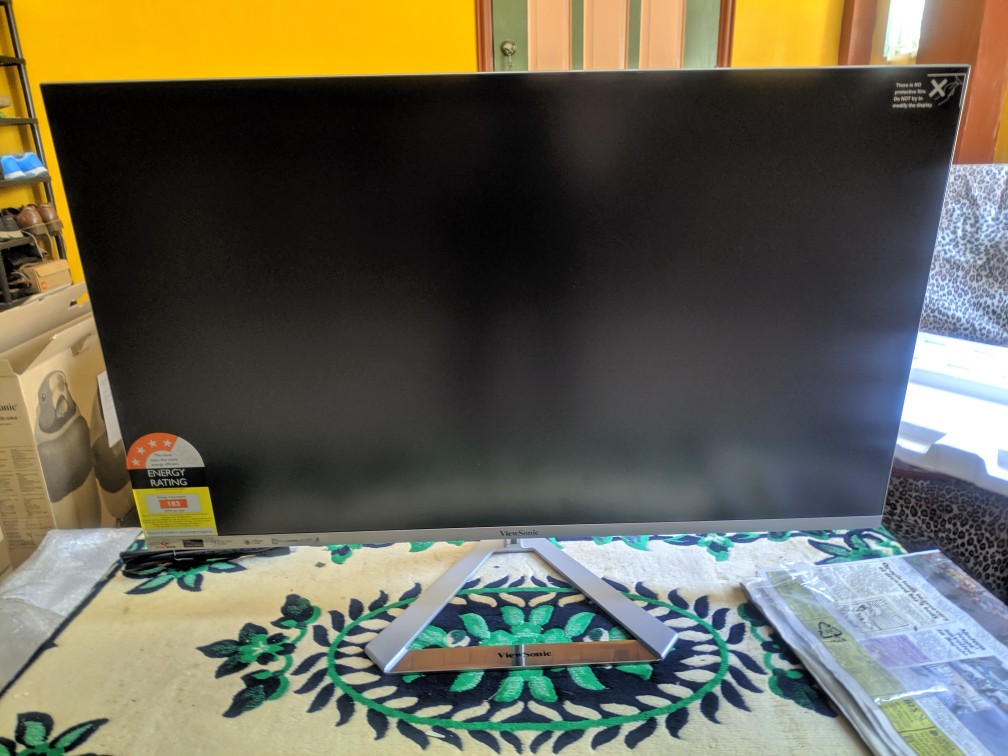
Pros:
- Frameless bezel and metallic triangle stand
- HDMI, DisplayPort and mini DP inputs
- Dual integrated speakers
Cons:
- Static stand without adjustable height
6. HKC NB34C 34 Ultra WQHD

Curved Design
HKC’s NB34C 34 Ultra WQHD is a fantastic upgrade to any home entertainment system. The display offers gorgeous visuals with its 2K Ultra WQHD resolution and 21:9 aspect ratio. Whether gaming or watching a movie, this monitor will provide an immersive experience with crisp image clarity through VA panel technology. Its curved design adds to the cinematic feel and allows for wider viewing angles to enjoy your shows from anywhere in the room.
Not only does the NB34C look great, but it also provides stable performance without stuttering or lagging, making it perfect for gaming marathons or intense work sessions. With full HD LED lighting you won’t have to worry about eye strain from long hours of use as the brightness is evenly distributed across the screen. Plus, there’s no need for bulky external speakers thanks to its built-in 3W stereo speaker setup, which gives clear audio output without buzzing interference.
If you are looking for an upgrade that looks stylish while providing excellent performance then look no further than HKC’s NB34C Ultra WQHD monitor! Give yourself that much-needed cinematic experience at home without breaking your budget by investing in this top-notch quality product today!

Pros:
- VA panel technology delivers excellent image clarity and stability.
- Curved screen design for an immersive gaming experience.
- Anti-glare screen to reduce glare and reflection.
Cons:
- Might be a bit too much for casual users
7. ASUS TUF GAMING VG279QL1A

Highest Refresh Rate
The ASUS TUF Gaming VG279QL1A 27″ HDR monitor is an impressive piece of hardware for avid gamers and professionals. With its 1080P Full HD resolution, ultrafast 165Hz refresh rate (supporting 144Hz), and IPS panel, this gaming monitor delivers stunning visuals and smooth performance. The screen boasts a DisplayHDR 400 certification, providing excellent contrast and colour accuracy that makes in-game environments highly immersive.
One notable advantage of this monitor is the integration of FreeSync Premium technology and Adaptive-Sync compatibility with NVIDIA GeForce graphics cards. These features eliminate screen tearing and choppy frame rates, offering seamless gameplay experiences. Moreover, ASUS has incorporated their Extreme Low Motion Blur (ELMB) technology which reduces ghosting in fast-paced action scenes for sharp visuals at high frame rates. The robust connectivity options include HDMI (v2.0) x2 and DisplayPort 1.2 ports ensuring easy setup with your preferred devices.
In short, the ASUS TUF Gaming VG279QL1A offers exceptional visual quality paired with top-tier performance features designed to cater to every gamer’s needs while also providing eye care support to reduce strain during prolonged sessions. This well-rounded gaming monitor will keep you immersed in your favourite titles while maintaining crisp imagery even during the most intense moments making it a fantastic choice for passionate gamers seeking an upgrade or those just starting out wanting premium quality from the get-go.
Pros:
- ASUS Extreme Low Motion Blur (ELMB)
- FreeSync™ Premium technology
- Supports both Adaptive-Sync with NVIDIA GeForce
Cons:
- Low contrast ratio.
8. Gigabyte M27Q 27″ KVM FreeSync

First KVM Monitor
The Gigabyte M27Q is a gaming monitor that has significantly enhanced my gaming experience. Its 27-inch SuperSpeed IPS display with a resolution of 2560 x 1440 offers remarkable picture quality, and the ultra-fast 170Hz refresh rate and 0.5ms (MPRT) response time ensures that even the fastest action sequences are rendered effortlessly. The support for AMD FreeSync Premium technology minimizes screen tearing and stuttering, providing smooth graphics during gaming sessions.
What truly sets this monitor apart is its built-in KVM switch, allowing control of multiple devices with just one set of a keyboard and mouse. This feature has been indispensable for multitasking and for professionals who work with several computers simultaneously. The monitor also boasts a studio-grade VESA Display HDR400 certification and impressive color gamut coverage of 92% DCI-P3 (140% sRGB), delivering rich and true-to-life images. It’s not only great for gaming but also perfect for content creators.
The ergonomic design of the Gigabyte M27Q adds to its appeal, with tilt and height adjustments ensuring maximum comfort during extended usage. In conclusion, this monitor excels in providing an exceptional gaming experience without compromising on visual fidelity or user comfort. With its high-end features, including rapid refresh rates, low response times, captivating image quality, and the convenience of KVM control, the Gigabyte M27Q is a worthy investment for elevating your gaming setup or multi-purpose workstation. It’s a versatile and impressive addition to any workspace.
Pros:
- Control multiple devices with KVM
- GIGABYTE Classic Tactical Features with OSD Sidekick
- Ergonomic Design with Tilt and Height Adjustments
Cons:
- Lackluster HDR
9. GIGABYTE G27Q 27″

Reduced Screen Tearing
The GIGABYTE G27Q is a top-notch gaming monitor that delivers an incredible visual experience, thanks to its 27″ 2560×1440 IPS display with a 144Hz refresh rate and 1 ms (MPRT) response time. This elegant monitor boasts a rich colour palette with a remarkable 92% DCI-P3 coverage and support for VESA Display HDR400, ensuring your games look stunningly vivid and lifelike. Plus, the AMD FreeSync Premium technology guarantees smooth gameplay free from screen tearing or stuttering.
One of the standout features of this impressive monitor is GIGABYTE’s Classic Tactical Tools combined with OSD Sidekick functionality. These provide convenient on-screen access to essential settings like brightness, contrast, and input source selection and even allow you to create custom shortcuts for your most-used adjustments. The ergonomic design includes tilt and height adjustments so you can find the perfect viewing angle while reducing eye strain due to Low Blue Light & Flicker-Free technologies.
In summary, the GIGABYTE G27Q Gaming Monitor combines cutting-edge technology with user-friendly features making it an ideal choice for both avid gamers and content creators seeking premium performance at an attractive price point. With built-in speakers and multiple connectivity options such as HDMI 2.0 ports and USB 3.0 hubs – not to mention its sleek aesthetics – this versatile gaming powerhouse caters perfectly towards contemporary requirements in today’s fast-paced digital world!

Pros:
- 144Hz Refresh Rate, 1ms (MPRT) Response Time
- Smooth Gameplay with AMD FreeSync Premium
- Low Blue Light & Flicker-Free
Cons:
- Lacks a local dimming feature.
10. AOC Agon C27G1

Delivers Consistent Colors
The AOC Agon C27G1 is a display designed for gamers that want the highest performance out of their gaming experience. This 27″ monitor, on top of its full HD resolution and a high-speed 144Hz refresh rate, also incorporates AMD FreeSync technology to minimize input lag and stutter while gameplay. As a cherry on top, the curved 1800R panel creates an immersive viewing experience when playing your favorite games or watching movies; all this without any distracting bezels!
FlickerFree Technology incorporated in this curved monitor allows users to play games or work for long periods of time without straining their eyes, making it ideal for marathon sessions. Gamers will also benefit from its low response times, which maximize accuracy during moments where milliseconds make all the difference, plus enjoy contrast-rich visuals assured by HDR Mode Support (HDMI 0) as well as three available color presets: Gamer 1, Gamer 2 and FPS RTS that optimize your settings depending on what type of game you’re playing!
Get ready to upgrade your gaming setup with the AOC Agon C27G1 Monitor – if you’re looking for stylish design, clear images and smooth frame rates then there’s no reason why you shouldn’t give this monitor a try! With high quality visual content supported through multiple input options like HDMI 1x 0 + HDMI 1x 1/4a ports, take advantage now of reliable performance combined with great features at an affordable price point – get it today before stocks run out!
Pros:
- Minimal bezel distraction
- 1800r curvature
- Flicker free
Cons:
- It doesn’t support HDR
Features to Look for in a Monitor
Display Types:
Liquid-Crystal Display (LCD) – There are millions of pixels sandwiched between two pieces of glass with a liquid in the middle. The cold cathode fluorescent lamp or CCFLs controls what you see on your screen and can last up to 30,000 hours. It is cheaper but heavier and thicker than other types of monitors such as LCD monitors which have colour contrast limitations at full HD resolutions sometimes because they use three layers instead one layer like an LED monitor does, for example.
Light-Emitting Diode (LED) – LEDs are a better choice for you if you want to save on energy costs and have more vibrant colours. LED displays use light-emitting diodes, which can last up to 50,000 hours with less power consumption than CCFLs because they emit their own colour so the display is not lit by an external source like LCD screens are. They also offer faster response time in comparison of when images need updating as there’s no backlighting that needs refreshing every second or two unlike what LCDs require.
Panel Type
Twisted-Nematic (TN Panel ) – TN Panels are the best for gaming if you want to have a high refresh rate. When your graphics card and system generate 240 frames per second or fps, TN panels will be able to provide the smoothest gameplay experience possible. Although it has poor colour exhibition and terrible viewing angles because of its translucent nematic liquid crystals within glass plates with two lined filters that create images only when in use by an electric charge passing through them- these factors make this type affordable on any budget!
In-Plane Switching (IPS Panel) – IPS screens provide a crisper, more vivid image from any angle. It is the preferred monitor for graphic design and video editing because of their accurate colors and higher resolution as opposed to TN monitors which only offer one viewing angle with color accuracy in low light conditions.
Vertical-Alignment (VA Panel) – VA panels are a mid-range option when it comes to displaying performance. They do not match the color depth and viewing angles of TN or IPS displays, but they may be worth considering if you mainly use your monitor for office work or online video streaming.
Top Monitor Brands in the Philippines
ViewSonic
The ViewSonic Gaming Monitor is a great way to get your gaming on. This 144Hz refresh rate, combined with the smooth images and low response time makes for some awesome gameplay! It’s also affordable enough that you can foot all of those expensive tastes.
Gigabyte
GIGABYTE is a leader in the industry with award-winning products, including motherboards, graphics cards, monitors, and laptops. With expertise encompassing consumer systems as well as business/gaming ones they have established themselves to be an innovative company that offers high quality gear for everyone!
AOC
The company is a global leader in monitor display technology, having delivered an exceptional viewing experience to millions of loyal customers worldwide for over 50 years. Today they offer stylish monitors home offices or gaming that can be found around 120 countries through their wide selection and commitment towards quality craftsmanship
Conclusion
If you’re looking to improve your work-from-home setup, or just want a great PC monitor for general use, upgrading to one of the best computer monitors on the market is definitely a step in the right direction. With high resolutions and large sizes, these monitors are sure to give you an amazing viewing experience while also taking your relaxation time up a notch. Have you chosen the right monitor for you?
FAQs
What monitor size should I buy?
For any modern user, a screen size of 24-30 inches is perfect. They let you make the most out of your resolution and color clarity while also allowing for multiple windows at once without having to use two monitors which can be helpful for many professionals.
How do I check the compatibility of my monitor?
One of the first things you'll need to know before hooking up a monitor is what type it needs. It will either be DVI, HDMI, or VGA. You can find out by looking at your computer's ports and seeing which are available (if you have a dedicated graphics card). If they're not compatible with the ones on your screen then there may be an adapter or special cable needed.
- Smart Watch Payments and Digital Wallets in the Philippines - June 8, 2023
- Front-Load vs. Top-Load Washing Machines - May 25, 2023
- Pros And Cons Of Wireless Charging Power Banks - May 10, 2023
This post was brought to you by Kimz House.
Disclaimer: The opinion is solely based on our testing or intensive research with customer feedback around the most popular shopping platform such as Shopee and Lazada. The products/services shown here are available and valid upon the publication date. It may change from time to time. Please email us at [email protected] if there is any discrepancy.

